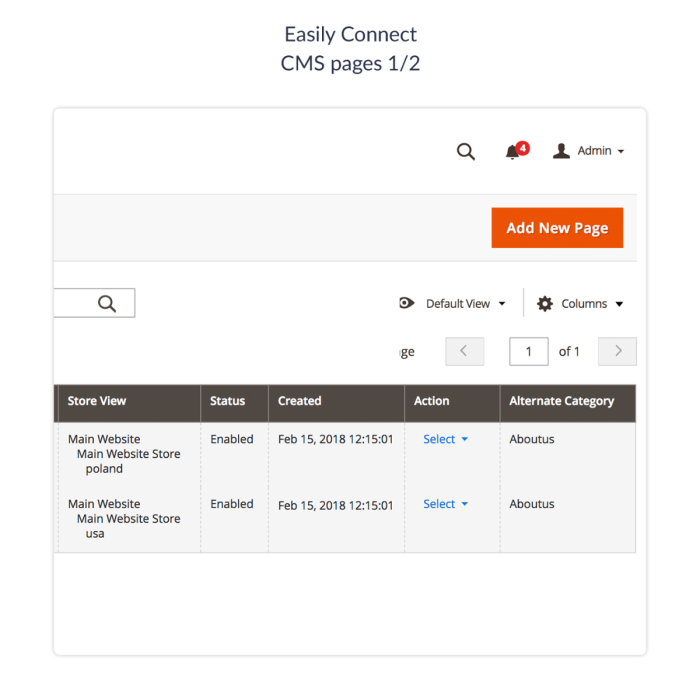Alternate Hreflang Tags
Example:
Suppose you operate a Magento webshop targeting three distinct markets: the Netherlands, Flanders, and the international market. To cater to these markets, you have set up three subdomains. For instance, you sell product A on these subdomains, with product page variations specific to each region/language:
- https://nl.mymagentostore.com/product-A: A Dutch product page targeting users in the Netherlands.
- https://be.mymagentostore.com/product-A: A Dutch-language product page catering to Dutch-speaking users in Belgium (Flanders).
- https://en.mymagentostore.com/product-A: An English product page focused on the international market.
The Hreflang Tags extension for Magento 2 automatically adds the following hreflang tags to each of the three product pages. Google recognizes these hreflang tags, understanding that product A is available on three different product pages targeting three distinct markets. Based on user location and language settings, Google can now accurately direct users to the appropriate web page in search results.
Utilizing hreflang tag
If you aim to reach multiple markets with different languages, translating your web pages into those languages is essential.
Even when targeting multiple markets where the same language is spoken, adapting content to specific regions can be beneficial. This allows you to offer region-specific content, such as:
- Shipping costs
- Currency
- Local VAT
- Texts (content/spelling variations)
For instance, if your webshop focuses on the Dutch and English markets, you can create different web pages tailored to various regions using the following hreflang tags:
- "nl-nl" for the Netherlands
- "nl-be" for Belgium (Flanders)
- "EN-us" for the United States
- "EN-gb" for the United Kingdom
- "EN" for English-speaking users outside the US and UK
By implementing hreflang tags, you can effectively apply targeted geo-targeting for your webshop, allowing you to segment your content based on language and region. This approach helps Google display accurate search results to users, aligning with their language and location. It not only enhances user-friendliness but also boosts turnover for your webshop.
The Hreflang Tags extension for Magento 2 automatically adds the appropriate hreflang tags to your web pages when multiple language and/or region-specific versions are available. This significantly improves usability and enhances your SEO strategy without the need for manual coding.
Hreflang tags for CMS pages While the Hreflang Tags extension and Magento can recognize different URLs for products and categories, CMS pages are not internally linked within Magento.
To address this, we've introduced a solution that allows you to categorize and link CMS pages as alternative language pages.
For instance, you can create and link three store views with different contact pages:
[storeview] mymagentostore.nl - identifier: contact-contact [storeview] mymagentostore.com - identifier: contact-us [storeview] mymagentostore.de - identifier: contact
By categorizing these store views, the correct hreflang tags are automatically added to each web page, ensuring seamless navigation and optimization.
Make the HrefLang work for your SEO localization
Imagine you have a Magento webshop targeting three distinct markets: the Netherlands, Flanders, and the international market. To cater to these regions, you've set up three subdomains selling product A, each with a different product page:
- https://nl.mymagentostore.com/product-A: Dutch product page for users in the Netherlands
- https://be.mymagentostore.com/product-A: Dutch-language product page for Dutch-speaking users in Belgium (Flanders)
- https://en.mymagentostore.com/product-A: English product page for the international market
Reviews based on 10 reviews 10
It works as it should and I am very happy with it.
Changelog
1.5.0, release date: February 5, 2024
Changes:
- Added support for Firebear Configurable Products
Minimum requirements:
- Magento 2.3.x & PHP 7.4
1.4.0, release date: September 21, 2023
Changes:
- Revamped admin config
- Remove alternate urls for stores that are disabled
Minimum requirements:
- Magento 2.2.x & PHP 7.3
1.3.8, release date: May 18, 2023
Changes:
- Small Code Cleanup
Minimum requirements:
- Magento 2.2.x & PHP 7.1
1.3.7, release date: June 10, 2022
Changes:
- Fixed check on general enabled flag / option
Minimum requirements:
- Magento 2.2.x & PHP 7.1
1.3.6, release date: March 3, 2022
Changes:
- Make Logger component compatible with Monolog 2.0 (Magento 2.4.4 support)
- Replaced deprecated _redirect method
- Declared visibility on all constants
Minimum requirements:
- Magento 2.2.x & PHP 7.1
1.3.5, release date: November 12, 2021
Changes:
- Refactored header template file for cleaner output without extra line endings / indents
Minimum requirements:
- Magento 2.2.x & PHP 7.x
1.3.4, release date: May 14, 2021
Fixes:
- Fixed ACL role for config settings
Minimum requirements:
- Magento 2.2.x & PHP 7.x
1.3.3, release date: April 12, 2021
Changes:
- Get category url from UrlRewrite for better performance when using lots of storeviews
Minimum requirements:
- Magento 2.2.x & PHP 7.x
1.3.2, release date: December 23, 2020
Changes:
- Added fallback on getting product url by store id for faulty records in url_rewrite table
Minimum requirements:
- Magento 2.2.x & PHP 7.x
1.3.1, release date: December 14, 2020
Changes:
- Updated version check in Admin
- Fixed compilation issue in Magento 2.2 and lower
Minimum requirements:
- Magento 2.2.x & PHP 7.x
1.3.0, release date: October 22, 2020
Changes:
- Added compatibility for Amasty Shop By Brand
- Moved all config options to config repository interface
- Coding styles and check on exclusive canonicals
Minimum requirements:
- Magento 2.2.x & PHP 7.x
1.2.1, release date: September 8, 2020
Changes:
- Changed alternate hreflang url getter
Minimum requirements:
- Magento 2.2.x & PHP 7.x
1.2.0, release date: August 10, 2020
Features:
- Refactoring of code
- Added extensive self-test function
- Added extensive error log function
- Added extensive debug log function
- Added compatibility for Magento 2.4
Fixes:
- Fixed simple prices for configurable offer markup
Minimum requirements:
- Magento 2.2.x & PHP 7.x