Manage the Trusted Shops Reviews in Magento 2
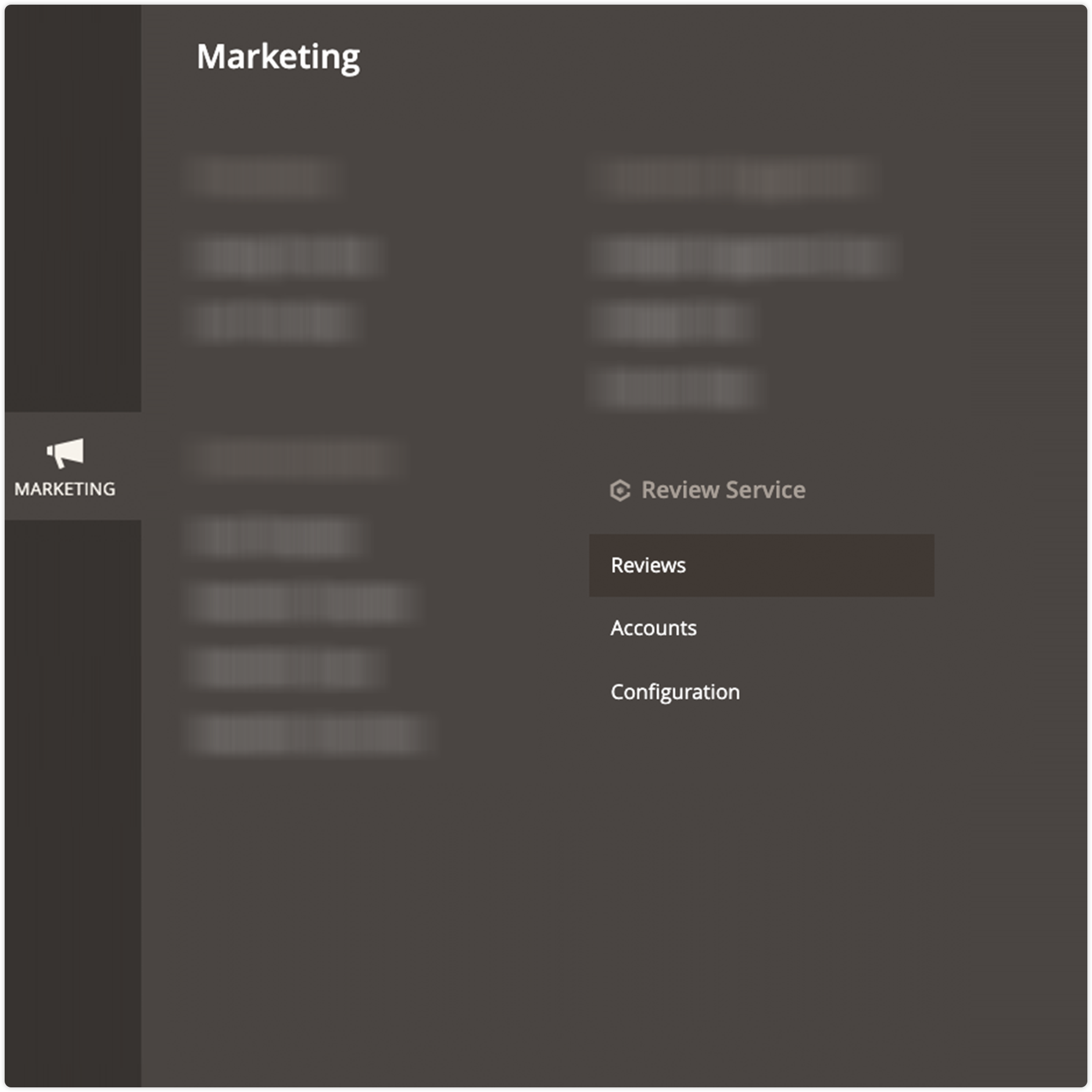
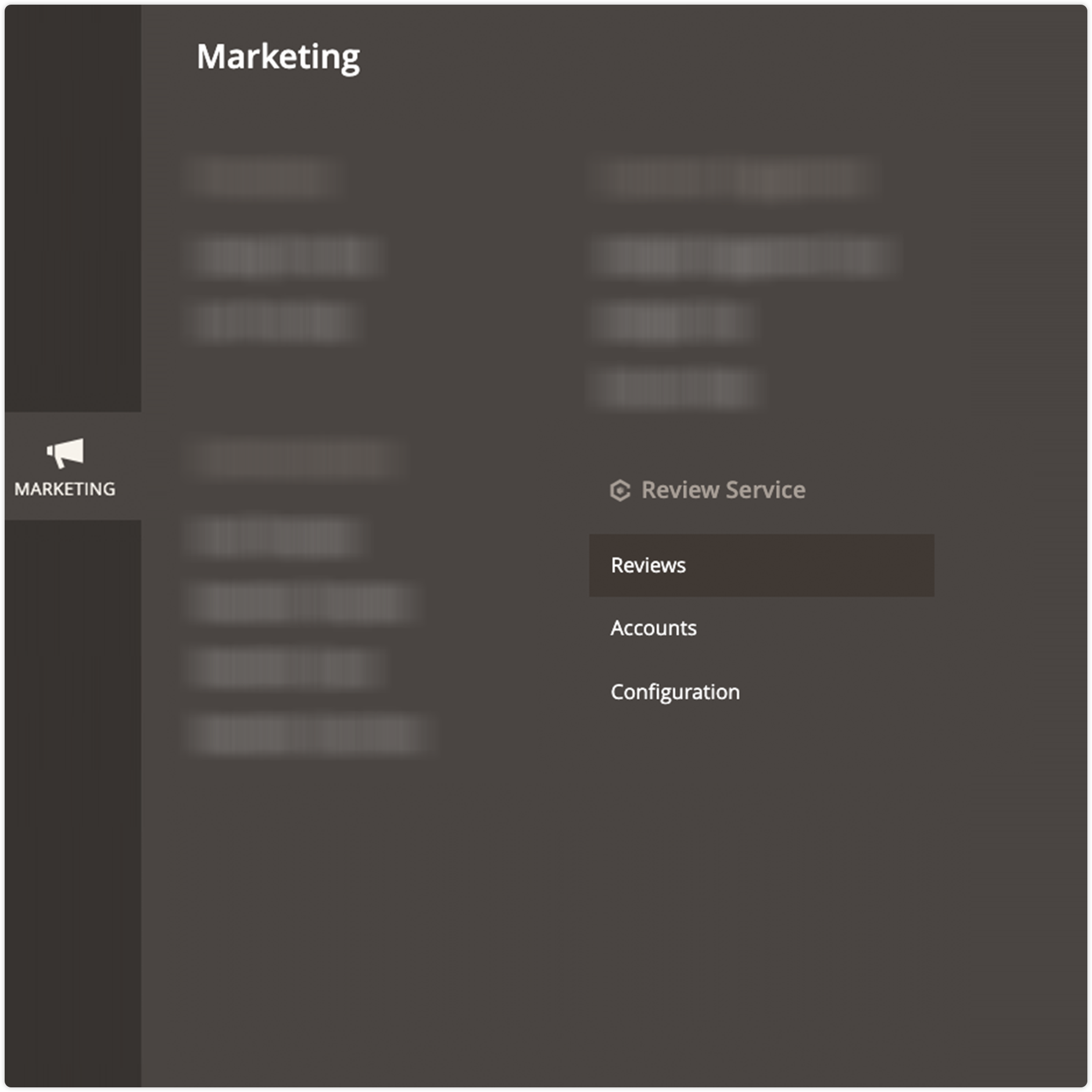
1. Locate the Review Section
To view and managed all the Trusted Shops Reviews from all account, navigate to:
Marketing ⇨ Trusted Shops Reviews ⇨ Reviews.
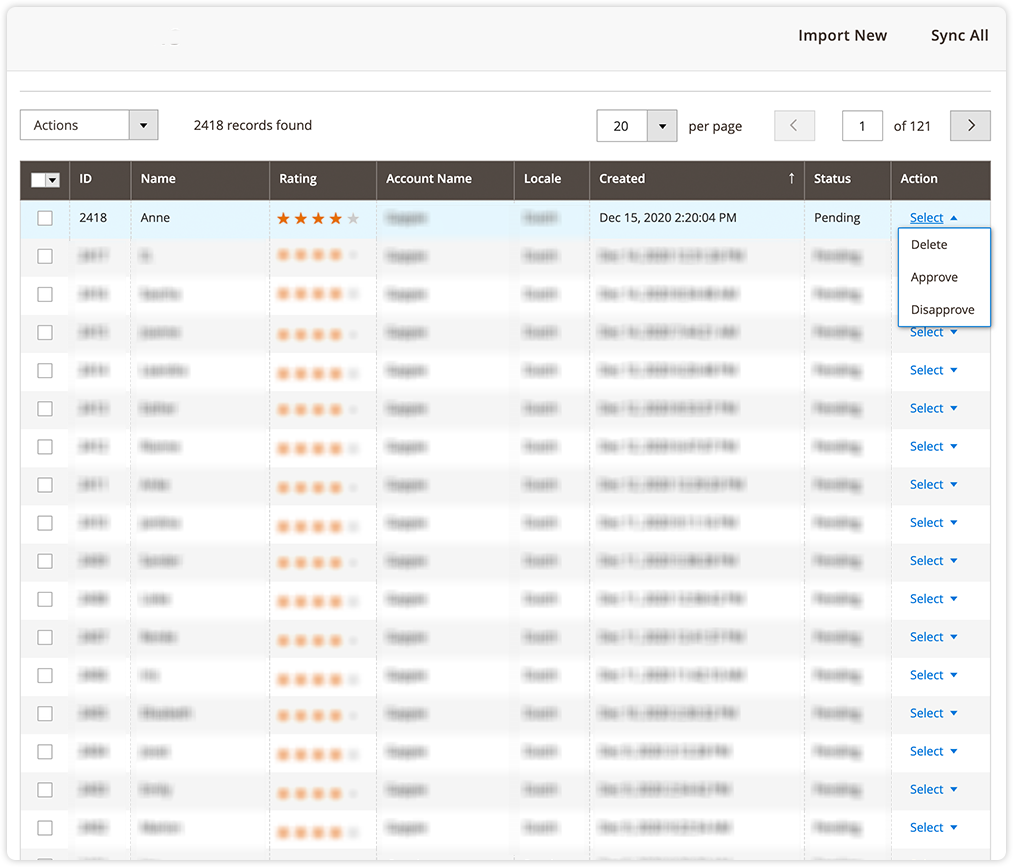
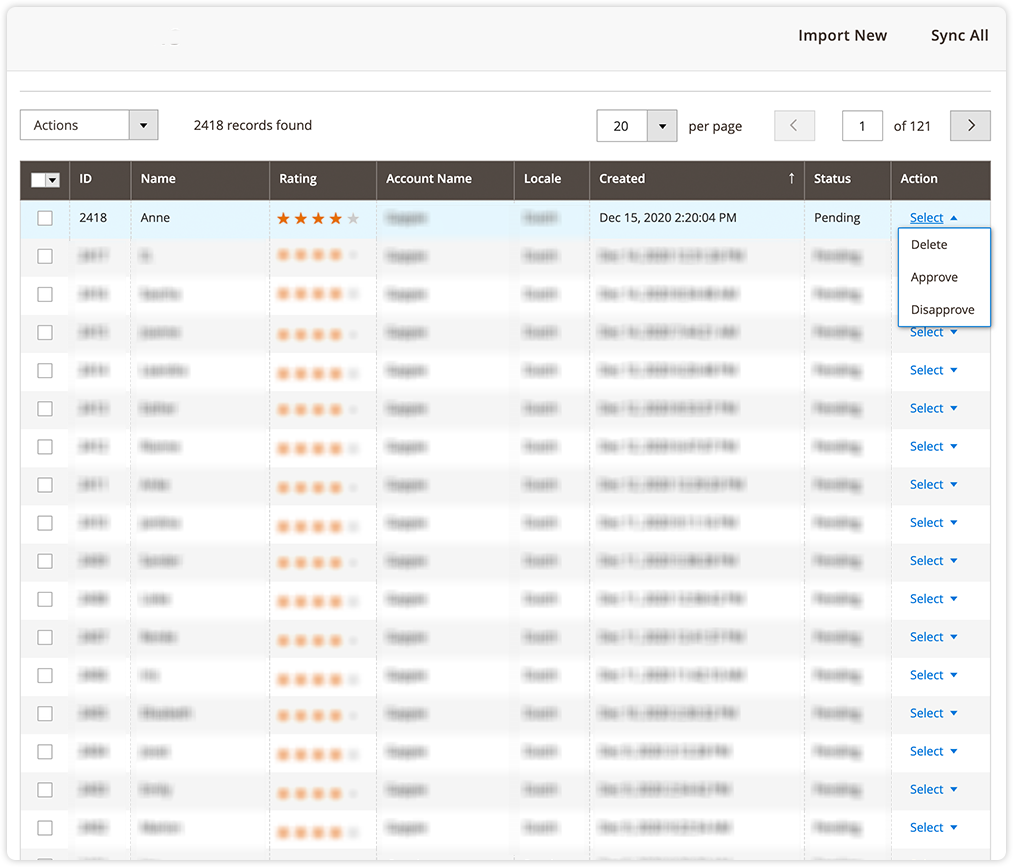
2. Manage the reviews
After a successful import of all the new reviews or syncing all the reviews, the grid with all the available reviews will be updated.
You can use the Column function within the Grid to configure the columns that you want to show or hide so you can personalize the grid with the data you need.
Mass Actions
Under the mass actions, you can set the right status or assign a locale with multiple reviews at the same time.
Action per review
With the action review, you can easily delete, approve, or disapprove the specified review. Please keep in mind that if you delete a review, this review is imported again on the sync-all action.
